Microsoft 365 eDiscovery Practical Resources for Law Firms
During our recent webinar, “How Law Firms Can Support Their Clients Who Use Microsoft 365”, we promised attendees some practical resources and an overview of Microsoft 365 (M365) plans and licensing options that would be useful for law firm personnel.
The recording of the webinar can be accessed here: “How Law Firms Can Support Their Clients Who Use Microsoft 365”
M365 Plans and Licenses
M365 offers plans for Enterprise, Government, and Education. The features vary depending upon license structure and organization type. For the purposes of our discussion we will share differences within “E3” vs. “E5” licenses. Please note that licensing plans, availability, and functionality will vary and be modified over time.
Compliance Functions in E3 vs E5
- Core eDiscovery has hold, search, and export features. It can be accessed with an E3 license.
- Advanced eDiscovery adds hold notifications, review, and redaction to the above. It can be accesses with an E5 license or an E3 license with a “buy-up” SKU.
Resources from M365 Compliance Documentation
In most instances, law firm personnel do not have access to M365 and are entrusted with guiding and advising client personnel with performing various tasks within M365. Microsoft has very detailed documentation for M365 compliance. Access documentation on eDiscovery in M365.
Below are some of the most common tasks and questions that arise while performing eDiscovery in a given matter. All images below are from Microsoft’s website.
1. Creating searches: M365 allows you to run content search and displays estimated number of search results in the search statistics. The results can be previewed or exported to a local computer. View the documentation.
2. Reviewing and downloading search statistics: This is very useful when case teams are trying to get a sense of hit counts;the results can be downloaded to a csv file and shared with counsel. Microsoft limits 20 rows in the keyword list of a search query. – View the documentation.
3. Exporting search results: The search results can be exported as a PST file or individual messages for emails. Copies of native files are exported for OneDrive and SharePoint content. M365 generates a clean log of what is exported – the export includes a Results.csv file that contains information about every item that’s exported and a manifest file (in XML format) that contains information about every search result is also exported. View the documentation
4. Search limitations within M365 content search documents can be found at https://docs.microsoft.com/en-us/microsoft-365/compliance/limits-for-content-search?view=o365-worldwide
5. Partially indexed items within M365: Partially indexed items are Exchange mailbox items and documents on SharePoint and OneDrive for Business sites that for some reason weren’t completely indexed for search. Detailed overview can be found at https://docs.microsoft.com/en-us/microsoft-365/compliance/partially-indexed-items-in-content-search?view=o365-worldwide
Director, Discovery Consulting at Consilio Jennifer is a Director in the Consilio Consulting Group. Jennifer’s broad data analytics and eDiscovery industry experience includes technical product and service delivery, largely in the Financial Services space. In these roles, Jennifer worked closely with Legal, Records Management, and Information Security teams to drive Legal and Information Governance technology strategy, while protecting critical enterprise information.
In her current role, Jennifer works with Consilio’s enterprise clients on a variety of eDiscovery and data management issues including sensitive data analytics, document categorization, and Office365 cloud functionality. Jennifer frequently speaks on these topics to clients and at industry events.
Jennifer previously managed the teams responsible for Consilio’s world-class operational and technology solutions, delivering fast, accurate, secure, and scalable data solutions for clients. Additionally, Jennifer managed Legal Technology application development teams tasked with the delivery of patented technology to Legal, Compliance and Regulatory Audit divisions.
Edward’s career has been focused on providing and managing staff and complex matters to ensure seamless and efficient use of technology and solutions available within the industry. Edward excels at providing hands-on guidance and strategic influence in providing forward thinking analysis and consultative approaches to clients.
Edward is responsible for helping corporal legal department and law firms manage their litigation needs and provide analysis and recommendations in dealing with budgeting, workflow implementation and litigation technology needs.

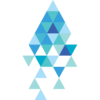
Rahul Chhabra is an experiencedlegal and compliance project manager in advising legal teams on strategic use of technologies. He isa Certified eDiscovery Specialist (CEDS) and Certified Information Privacy Professional /United States (CIPP/US) with aMastersdegree from New York University in Information Systems. He has over 10 years of experience designing workflow solutions for complex matters usingartificial intelligence, machine learning and advancedanalytics.Havingsuccessfully worked on avariety of matters including complex cross border disputes, government and internal investigations and intellectual property litigation, he is a subject matter expert in eDiscovery with experience dealing with terabytes of structured and unstructured dataand managing all aspects of Electronic Discovery Reference Model (EDRM). Currently he works with counsel to come up with defensible strategies for document collection, review and production. He is passionate about legal technology innovation and providing training and education to the legal community for adoption of technology.
Business Development Director at Consilio Bruce Malter is an executive-level professional with over 25 years of technology-based experience for professional services companies and technology providers with an extensive focus in the litigation support sector. His specialties include; Litigation Support Practice Management, eDiscovery, Digital Forensics, Discovery and Review Process, Information Governance, Cyber Security, and Litigation Preparedness. Bruce has advised and provided expert testimony with respect to the identification, strategy, and collection of electronic data.
Bruce is a seasoned business and practice leader having both built and managed large sales and operation departments. Among his many accomplishments, Bruce built a profitable eDiscovery/Litigation Solutions group for PLA and was responsible for the P&L, budgeting, business development, marketing, staff management, technology selection, as well as a billable resource. He has advised both corporate legal and law firm attorneys on eDiscovery matters including Litigation Preparedness, eDiscovery Case Management, Computer Forensics, legal technology, and litigation department operations. He has secured and managed well over 400 investigations that included SEC, DOJ, International, Incident Response and high-profile matters. He has operated as an interim Litigation Support Director for a large national law firm and was a VP of Sales with Merrill Corporation managing a team of 23 Sales and Sales Support. He also has multi-national experience having worked in the Pacific Rim for Motorola in a sales and marketing role.


